Windows Source Installation¶
Windows 10 |
|---|
Tip
Windows does not provide Visual Studio *.sln file directly and requires CMake to build. Firstly, CMake can be used across multiple platforms, it is easy to configure and can be maintained in a sustainable way. Secondly, the third-party codes (Glog, OpenCV) are built using CMake.
Tip
There is currently no binary installer available, which requires you to compile from source. It is also the process of configuring the development environment.
Prerequisites¶
CMake (provide build)¶
CMake,used to build and compile (necessary).
Git, used to get code (optional).
Doxygen, used to generate documents (optional).
After you install the above tools, confirm that you can run this command in CMD (Command Prompt):
>cmake --version
cmake version 3.10.1
>git --version
git version 2.11.1.windows.1
>doxygen --version
1.8.13
Visual Studio (provide compilation)¶
After installing Visual Studio, confirm that the following command can run in the Visual Studio Command Prompt:
>cl
Microsoft (R) C/C++ Optimizing Compiler Version 19.14.26429.4 for x86
>msbuild
Microsoft (R) 生成引擎版本 15.7.179.6572
Tip
Visual Studio Command Prompt can be opened from the Start menu,
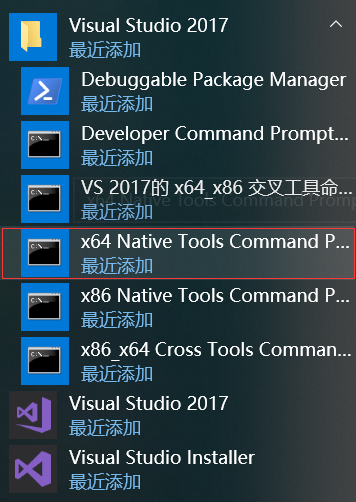
You can also open it from the Visual Studio Tools menu.
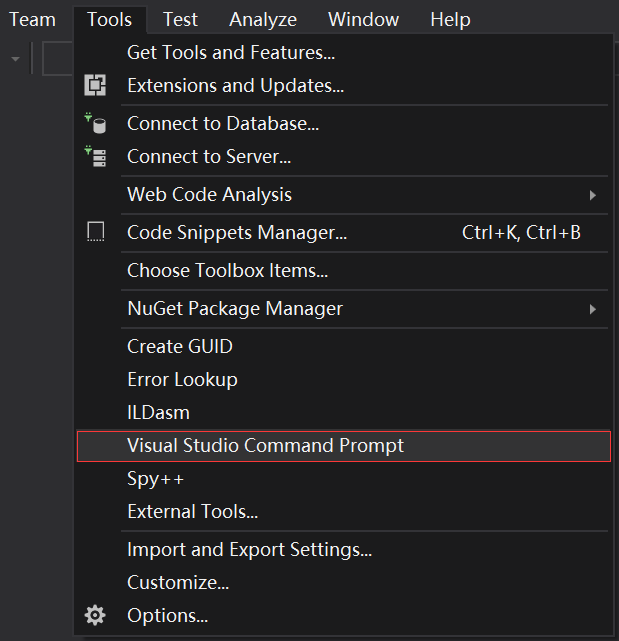
However, if you do not have the Visual Studio 2015 Tools menu, you can add one yourself.
Open Tools’s External Tools… and Add the following:
Field |
Value |
|---|---|
Title |
Visual Studio Command Prompt |
Command |
|
Arguments |
|
Initial Directory |
|
In Visual Studio command Prompt, you can use the compile command cl link lib msbuild, etc.(need finish MSYS2``and ``Getting Source Code steps first)
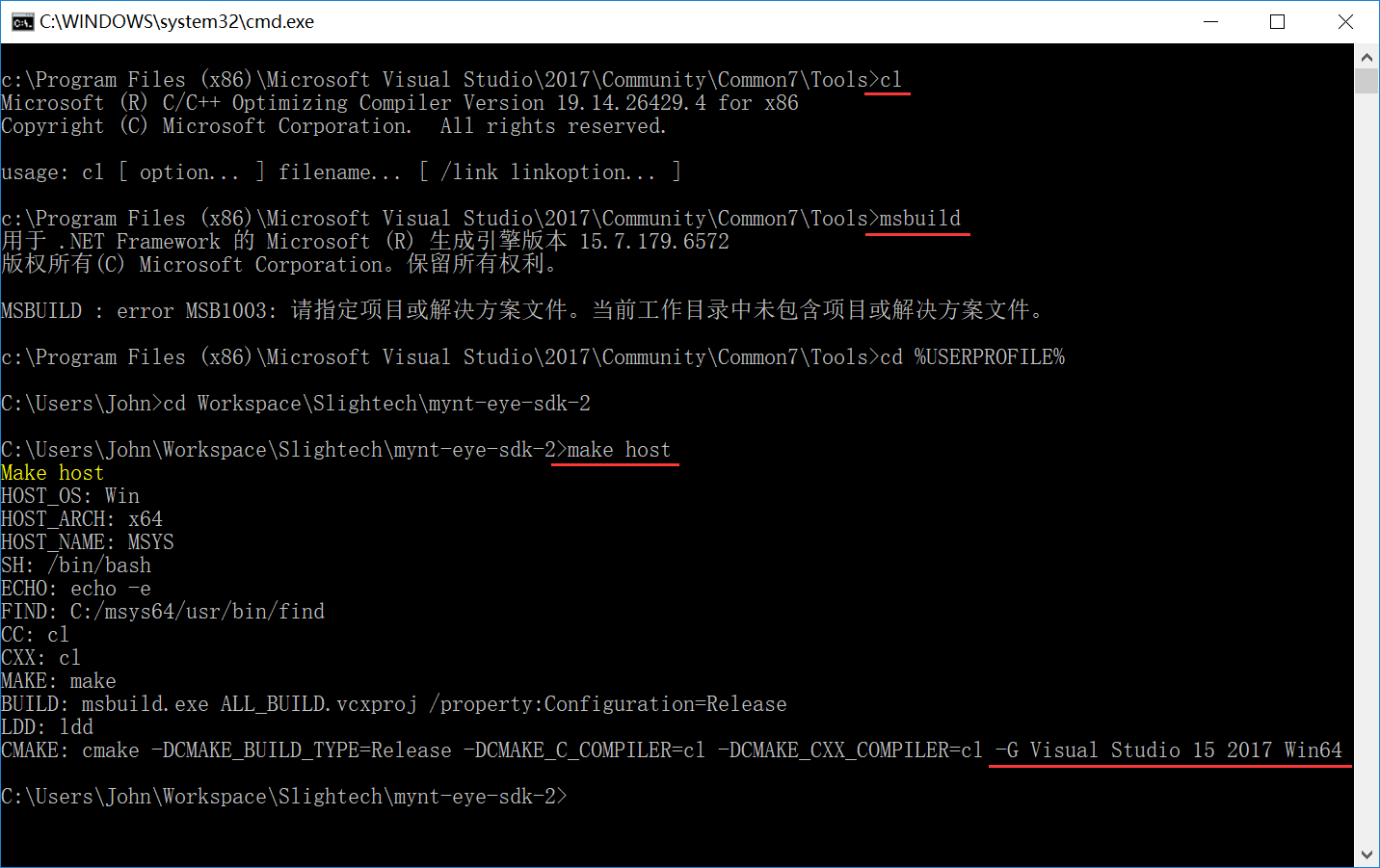
MSYS2 (provide Linux command)¶
After installation, verify that the following path has been added to the system environment variable PATH:
C:\msys64\usr\bin
Then, open MSYS2 MSYS, perform the update and install make:
$ pacman -Syu
$ pacman -S make
Finally, the CMD (Command Prompt) can run the following command:
>make --version
GNU Make 4.2.1
Getting Source Code¶
git clone https://github.com/slightech/MYNT-EYE-S-SDK.git
Required Packages¶
>cd <sdk>
>make init
Make init
Init deps
Install cmd: pacman -S
Install deps: git clang-format
pacman -S clang-format (not exists)
error: target not found: clang-format
pip install --upgrade autopep8 cpplint pylint requests
...
Init git hooks
ERROR: clang-format-diff is not installed!
Expect cmake version >= 3.0
cmake version 3.10.1
Tip
The official OpenCV provides the exe for installation. If you want to compile from the source code, see the Official document Installation in Windows . or refer to the following command:
>git clone https://github.com/opencv/opencv.git
>cd opencv
>git checkout tags/3.4.1
>cd opencv
>mkdir _build
>cd _build
>cmake ^
-D CMAKE_BUILD_TYPE=RELEASE ^
-D CMAKE_INSTALL_PREFIX=C:/opencv ^
-D WITH_CUDA=OFF ^
-D BUILD_DOCS=OFF ^
-D BUILD_EXAMPLES=OFF ^
-D BUILD_TESTS=OFF ^
-D BUILD_PERF_TESTS=OFF ^
-G "Visual Studio 15 2017 Win64" ^
..
>msbuild ALL_BUILD.vcxproj /property:Configuration=Release
>msbuild INSTALL.vcxproj /property:Configuration=Release
Building Code¶
Tip
If OpenCV is installed in a custom directory or wants to specify a version, you can set the path as follows before compiling:
# OpenCV_DIR is hte path where OpenCVConfig.cmake in
set OpenCV_DIR=C:\opencv
Otherwise, CMake will prompt that OpenCV could not be found. If you don’t want to rely on OpenCV, read OpenCV Description .
Build and install:
cd <sdk>
make install
Finally, the SDK will install in <sdk>/_install by default.
Building samples¶
cd <sdk>
make samples
Run samples:
.\samples\_output\bin\api\camera_a.bat
For tutorial samples, please read SDK Project Demos and SDK Control Samples .
Tip
All compiled sample programs exe will have a corresponding bat. bat will temporarily set system environment variables and then run exe. So it is recommended to run bat.
If you run``exe`` directly, it may prompt that cannot find dll. Then you should add <sdk>\\_install\\bin %OPENCV_DIR%\\bin to PATH in system environment variable.
How to set the environment variable for OpenCV, refer to the official document Set the OpenCV environment variable and add it to the systems path .
Building tools¶
cd <sdk>
make tools
The usage of tools and scripts will be introduced later.
Tip
The script is based on Python. You need to install Python and its package management tool pip first, and then install the dependencies as follows:
cd <sdk>\tools
pip install -r requirements.txt
Note: Python is also in MSYS2, but fail install Matplotlib in test.
Conclusion¶
If your project will use SDK, you can refer to the settings in samples/CMakeLists.txt for CMake. Or just import the head file and dynamic library in the installation directory.
